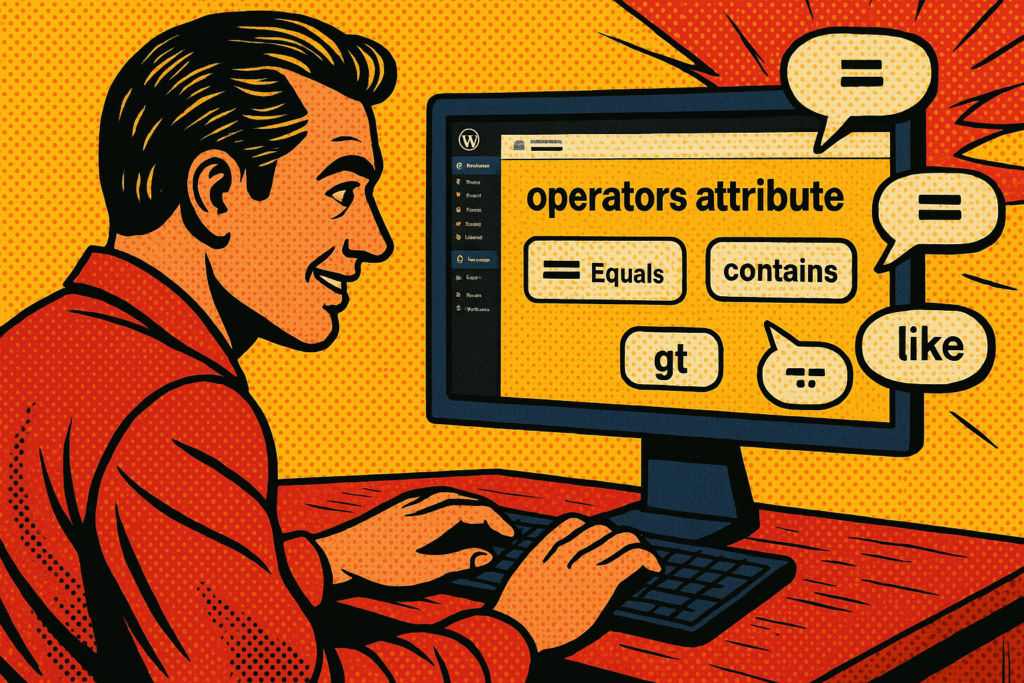
The operators attribute in GFSearch allows you to define how each search value is compared to its corresponding field in the search attribute. It should be a comma-separated list, with each operator matching its position to the same-positioned field ID in the search attribute.
Supported Operators
| Operator | Meaning |
|---|---|
= or is | Equals |
!=, isnot, is not | Not equal to |
contains | Partial match |
like | SQL-style LIKE with custom wildcards |
in | Value is in array |
notin, not in | Value is NOT in array |
gt | Greater than |
lt | Less than |
gt= | Greater than or equal to |
lt= | Less than or equal to |
To compare against multiple values using
inornot in, pass a PHP-style array in the shortcode content, like:array('item one', 'item two', 'item three')
Operator Matching Behavior
Each operator in operators must match the position of a field in the search attribute:
- If you pass fewer operators than
searchfields:- The remaining fields default to
=(exact match). - This lets you apply advanced filters only where needed.
- The remaining fields default to
- If you pass more operators than
searchfields:- Extra operators are ignored.
- If
operatorsis omitted entirely:- All search fields use
=by default.
- All search fields use
Examples
Basic match with mixed operators
[gfsearch search="3,5,8" operators="contains,=,gt"]
Smith|john@example.com|50
[/gfsearch]- Field 3 must contain “Smith”
- Field 5 must equal “john@example.com“
- Field 8 must be greater than 50
Using array for in
[gfsearch search="5" operators="in"]
array('yes','maybe')
[/gfsearch]- Field 5 must match one of the given values
Mixing defaults and explicit operators
[gfsearch search="3,5,8" operators="contains"]
Smith|john@example.com|50
[/gfsearch]- Field 3 uses
contains - Field 5 and 8 default to
=
Tips & Gotchas
- Array format: Use
array('one','two')exactly—do not just write comma-separated values. - Order matters: Ensure your
operatorsmatch the order ofsearchfields. - If a field is repeated in
search, you can still assign distinct operators per instance. - The
greater_thanandless_thanattributes are deprecated in favor of the newoperatorsattribute.